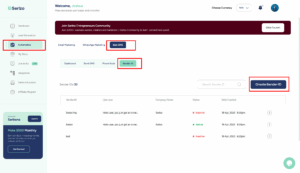What’s Changed?
Effective immediately:
- Sender ID Approval is Now Mandatory
You can no longer send SMS campaigns unless your Sender ID (i.e. the name that appears as the sender) has been reviewed and approved.
- Restricted Promotional Hours
Promotional messages cannot be sent between 8 PM and 8 AM, except if your business is on a corporate route with special approval.
How to Register Your Sender ID on Serlzo
Don’t worry—getting approved is simple and takes just 24–72 hours.
Follow these steps to get started:
Step 1: Navigate to the Sender ID Section
Go to your Serlzo dashboard and follow this path:
Automation > Bulk SMS > Sender ID
Step 2: Click on “Create Sender ID”
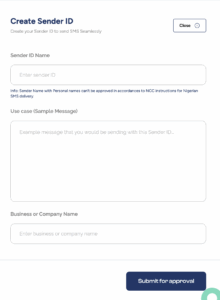
You’ll be prompted to fill out three key fields:
1. Sender ID
This is the name that shows up on the recipient’s phone.
- Max of 11 characters
- Must not be a personal name (e.g., “Joshua Mba” is not allowed)
- Use your business name or acronym (e.g., “Serlzo”)
2. Use Case
Provide a sample message you intend to send.
It gives us context and helps with your approval.
Example:
“Hurray! You can now send Bulk SMS to your leads and increase your sales using www.serlzo.com. Start today! For help, chat on WA: +2348164776328.”
3. Company or Business Name
Input your registered business or company name.
Final Thoughts
We understand these updates may seem a bit technical, but they’re essential for ensuring SMS deliverability and compliance with Nigeria’s evolving communication standards.
We’re here to help every step of the way.
Need help?
Chat with our support team on WhatsApp: +2348164776328
Or visit www.serlzo.com to get started.
Let’s help you send better, faster, and compliant messages.